Orders
In this section, you can order custom content of any type, theme, and in any language. It allows you to obtain an unlimited number of content items without making an extra content management effort. And most importantly, you won’t have to employ a copywriting/editing team and spend time discussing edits and approving ready materials.
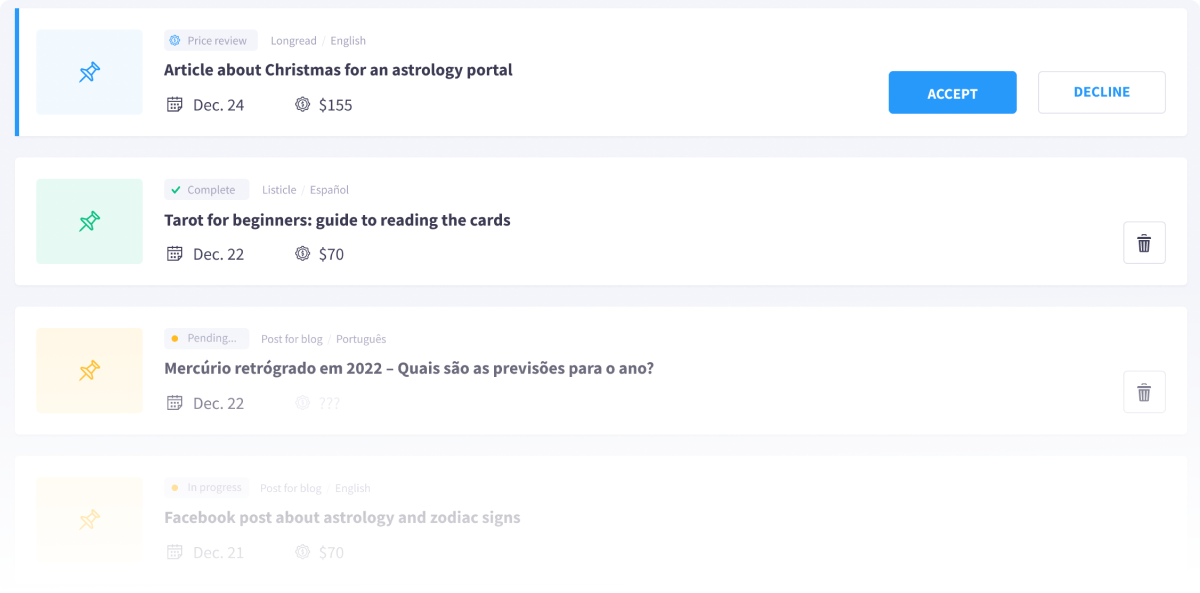
Each order is managed by our in-house editor, an expert in content quality assessment and improvement. The orders are completed in strict accordance with your technical requirements. The editor can contact you if additional information or any commentaries are required.
Please note!
If you feel that the delivered order does not meet the requirements you set forth, please contact us.
Creating an Order
Order custom textual content tailored to your needs right in the just user interface. There are no limits: you can order a lengthy article or just a couple of phrases to promote your product. You can also choose the language that you want your content to be created in from the dropdown menu.
Any user of just can order content, no matter what subscription plan they are using. All orders are paid for individually.
To place an order, open Content My Orders Create an Order. Specify the details of your order in the sections listed below:
General Information
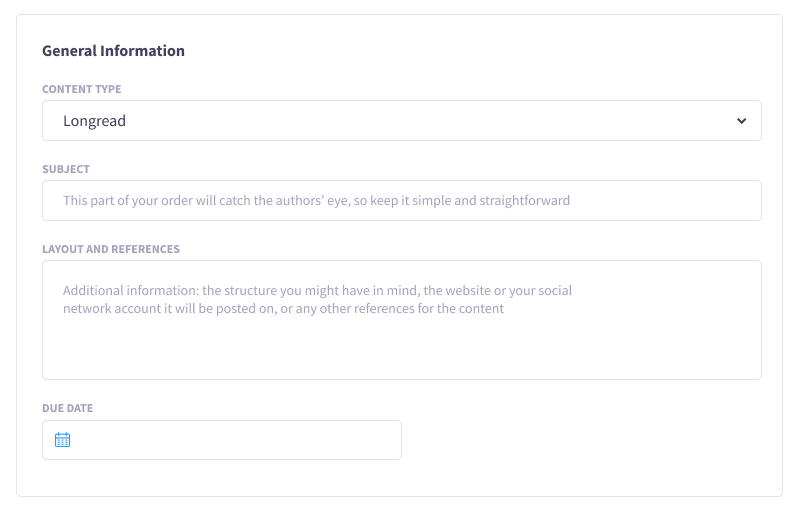
- Choose the Content Type from the dropdown menu: Long form, Short form, Listicle, How-to/Instructional, Social media post, Blog post, News, Email, Rewriting, Localization, Translation, Interview, Press release.
- Set the Subject for your order. Try to make it concise and comprehensive, e.g., “A Long form article about popular mailing systems”.
- Suggest the Layout and References. This field is designed to contain the body of the technical requirements. Try to add as many details as possible to address any potential questions – this will help achieve top-notch quality of the delivered order. When dealing with arguments, the editor will rely on this section.
- Set the Due Date. The shortest possible term of delivery is 48 hours.
Audience Details
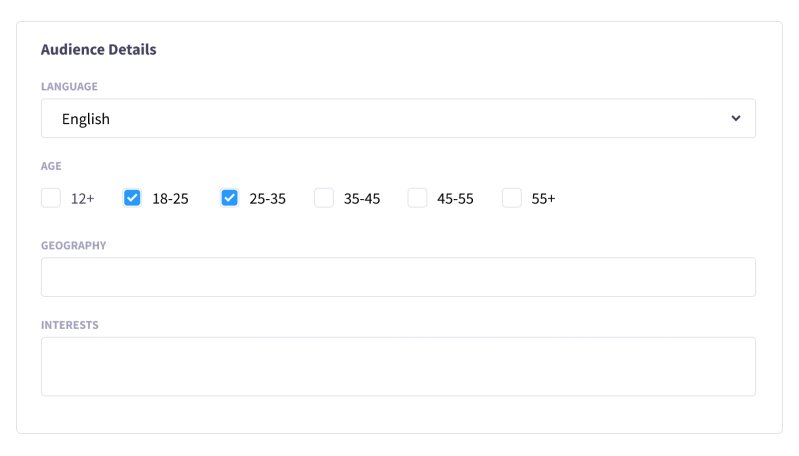
- Choose the Language for your content. If you can’t find the language you need in the dropdown menu, please contact us.
- State the Age of the audience that the content is meant for. Choose every suitable option. If you are unsure about the age of your audience, leave this field empty. By default, the content will be targeted to an 18+ audience.
- Specify the Geography: residents of which countries will be consuming your content. Geography is essential because, in countries with multiple languages, the content can be intended for different audiences. Moreover, regional dialects and differences in grammar and vocabulary should also be taken into account (e.g., Portuguese from Portugal and Brazil).
- List the Interests of your audience that the content should touch upon. The more interests you enumerate, the more relevant the content will be for your audience.
Content
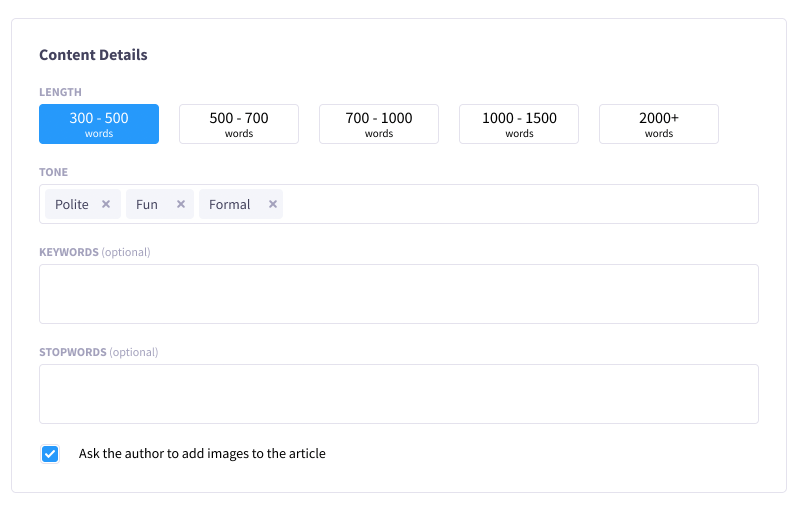
- Set the Length of the content. It is the primary factor that influences the cost of the order: first, we look at the number of words requested and then – at other factors, e.g., the audience’s interests, age, etc.
- Specify the Tone of Voice. Choose every suitable option. The tone of voice impacts the audience’s perception. E.g. if your content is aimed at children and teenagers, it would be reasonable to deliver the information in an Educational and Fun tone of voice.
- List the Keywords if you want your content to be interesting and meet the search engine requirements. If you don’t know what keywords you can use or don’t need search engine optimization, leave this field empty.
- Enumerate the Stop words that are not allowed to be used in the content for some reason (corporate ethics, brand policy, etc.). If you don’t have a list of stop words but have already encountered vocabulary-related issues, please tell us about it in this field. If there are no limitations, leave this field empty. By default, our authors avoid discriminatory or tabooed vocabulary unless it is an artistic necessity or is required by the topic of the content.
- Check the box if you want the author to Add Images to your content. If you do, the author will select suitable images and use them. Every image will be supplied with an Alt-text, link to the source (in most cases, it will be a free photo stock), and comply with the Copyright Law.
My orders
This is a list of all orders ever placed by the members of your group account. It’s crucial to track order statuses as they display the progress:
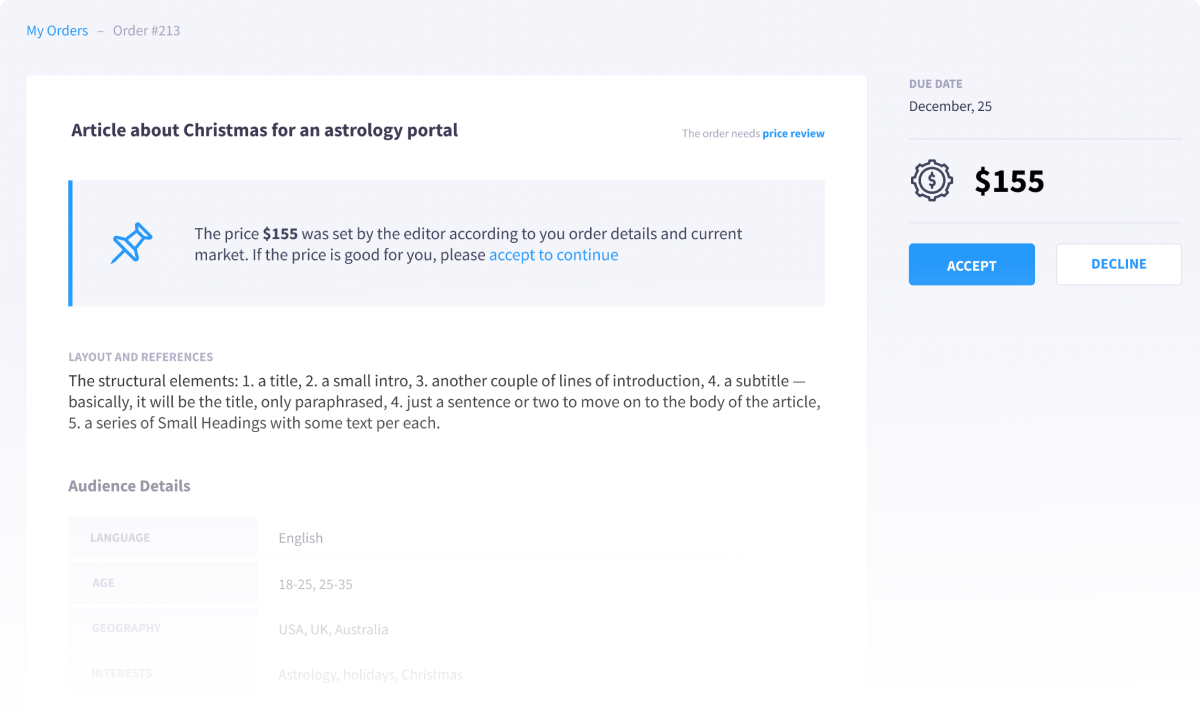
| Status | Description |
|---|---|
Pending |
A brand new order. The editor will review it within 24 hours and determine the costs |
Price Review |
The editor has set the price and sent the order back to you. If the price suits you, accept it. If you don’t, decline the offer, and the order’s status will change back to Pending |
In progress |
You and the editor have agreed upon a price. The order has been transferred to the author and is now in the works |
Complete |
The order has been completed. The delivered content has been added to My Content |
Empty |
An error: the content linked to the order has been deleted from My Content. You can restore it within three days. Otherwise, the order and the content will be deleted forever. |
Payments for Orders
Payment takes place during the Price Review stage. When you accept the price, the system will suggest that you pay for the order.
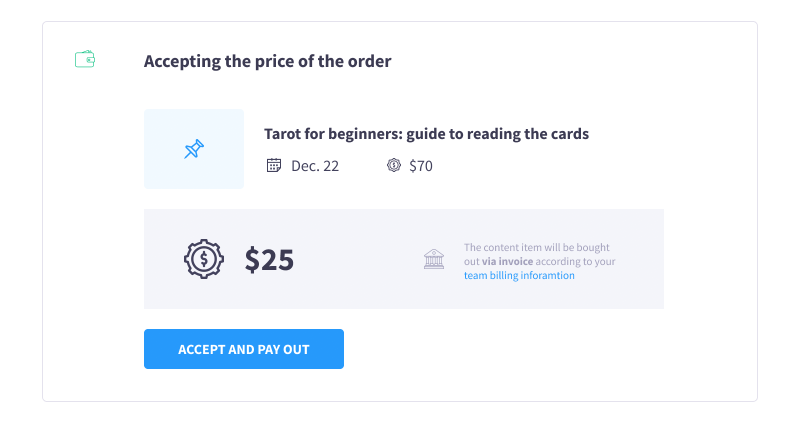
The payment process details depend on the payment method set up in your group account: with card or by invoice. If no payment method has been set up in your group account yet, you can pay for the order right there and then with a card.