Profiles Integration
To be able to directly interact with your customers, you’ll need to integrate your website with the just service that will create and enrich customer profiles for you. It's similar to a classic CDP, with its focus shifted onto the interests and actions of your profiles (customers). This allows for a better understanding of your audience and automating deep-level customer interaction through content.
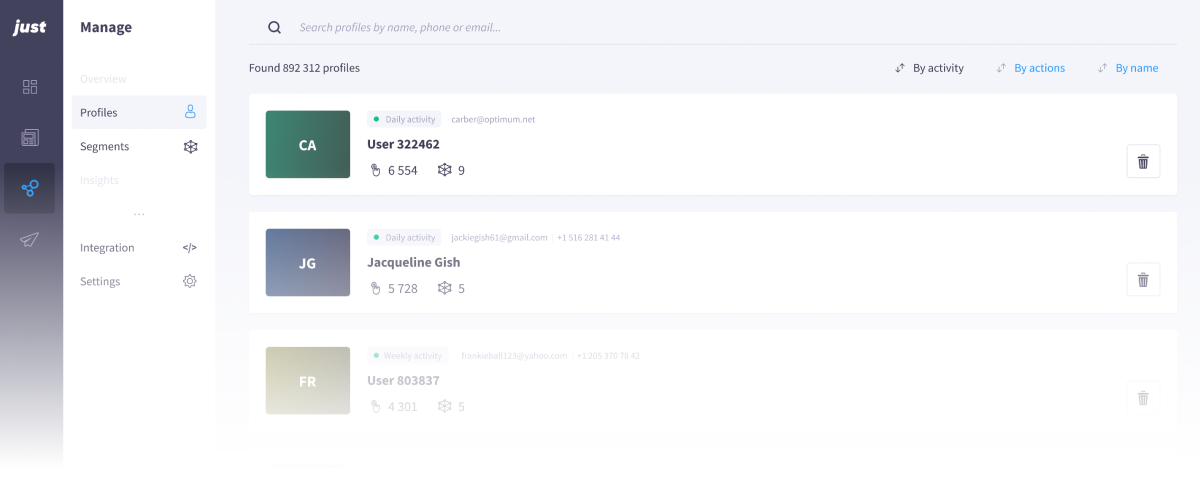
By integrating customer data with just, you’ll be able to:
- Receive subscription data and build detailed customer profiles,
- Gather data about customer interests and actions,
- Enrich customer profiles as they interact with your content – throughout their lifetime on your project,
- Collect and store customer tracking parameters and IDs (Refid/Refidm/UTM),
- Segment customer profiles based on various criteria and keep the segments up-to-date at all times.
Learn more about the profile functionality in the Management section.
Integration steps:
-
Make sure your website has gone through the process of registration in the just ecosystem. To do that, open
AccountWebsites. -
Use the API key you received and developer documentation for profile API to integrate your website with the service and enrich your customer profiles.
Please note!
If your subscription plan includes free push notifications powered by just, please read the free justPush guide.