Publications
This section lists all the content items your group account published via just. By default, it will be sorted by publication date. Each item has a place and time of publishing and shows whether the publication is visible in the list of content on the website.
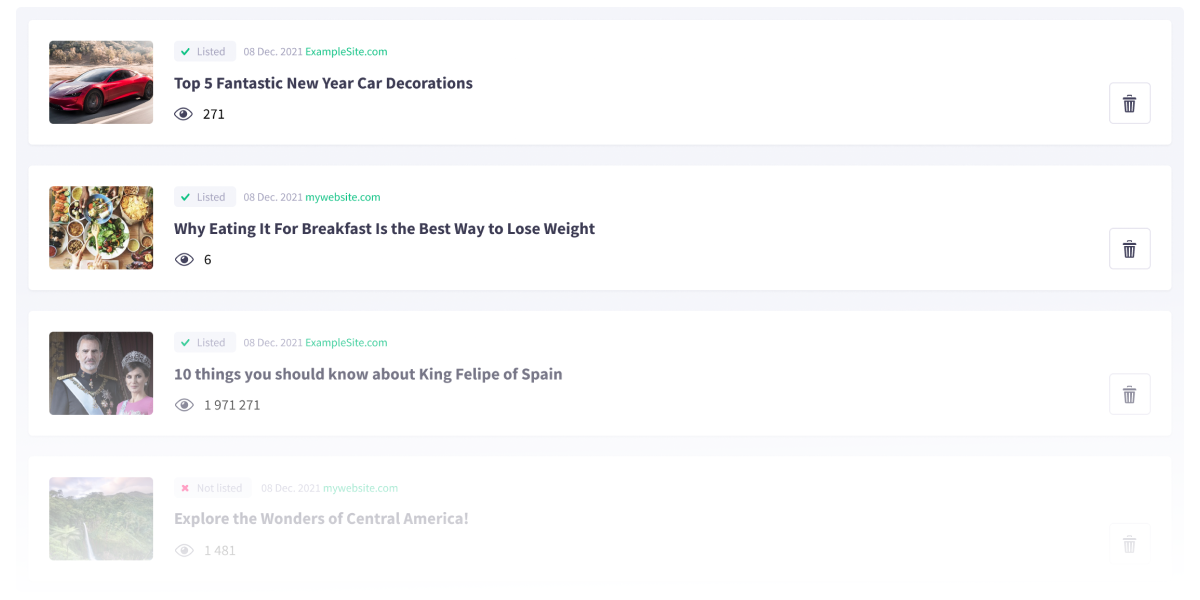
Please Note!
When you delete a publication, it’s the corresponding content item from My Content that will be deleted, not the published version on your website. If you accidentally delete a publication, but still want to use it in the future, please contact us.
Publication Page
The information on the publication page is virtually identical to that of the Content viewing page. The only difference is the uppermost block that shows the publication’s status:
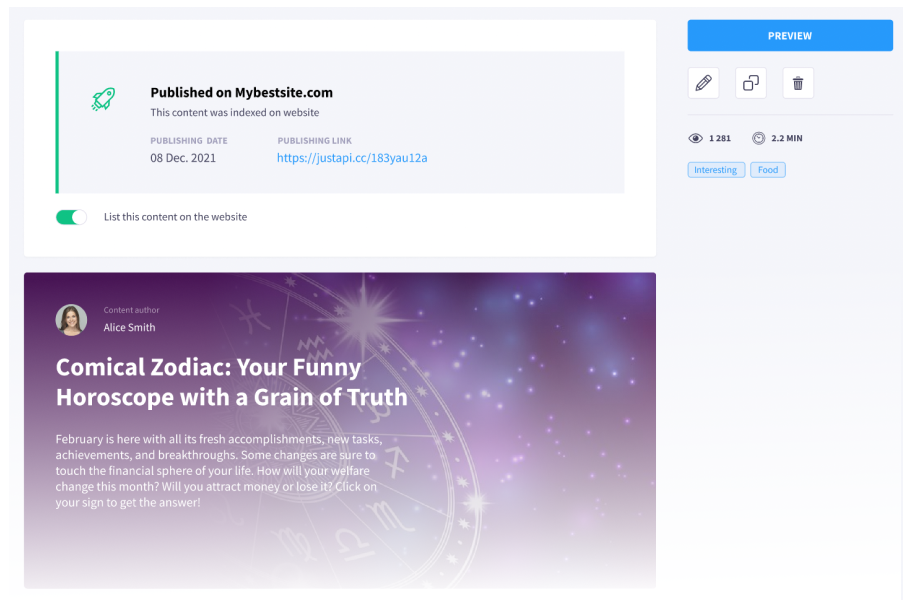
- What website it was published on (only websites registered in the ecosystem),
- When it was published,
- Whether it is indexed or closed from indexing,
- Where it can be found on your website. The link depends on the URLs available on the website where the content was published.
This block also contains a switch that allows you to include the publication into the list of content on your website or hide it from there.
Editing and Copying Publications
The Edit button helps make changes in the publication, and the Save button will ensure the changes are instantly visible on the website. Edits in the H1 title will not affect the publication’s URL; only the text of the publication’s H1 title will change.
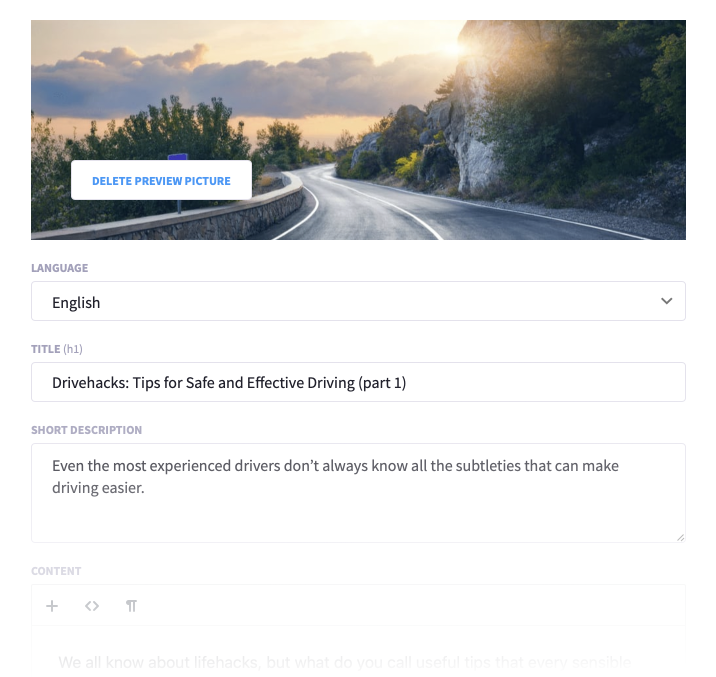
Please Note
If you need to change the URL of a publication, you need to make a copy of it, then edit the H1 title and publish the updated copy anew.
The copy of the publication will be sent to My Content, where you can publish it again. You won’t be able to publish it unless you change the H1 title because the URL of a publication is based on the H1 title of the content item, so the system won’t let you create an identical URL.